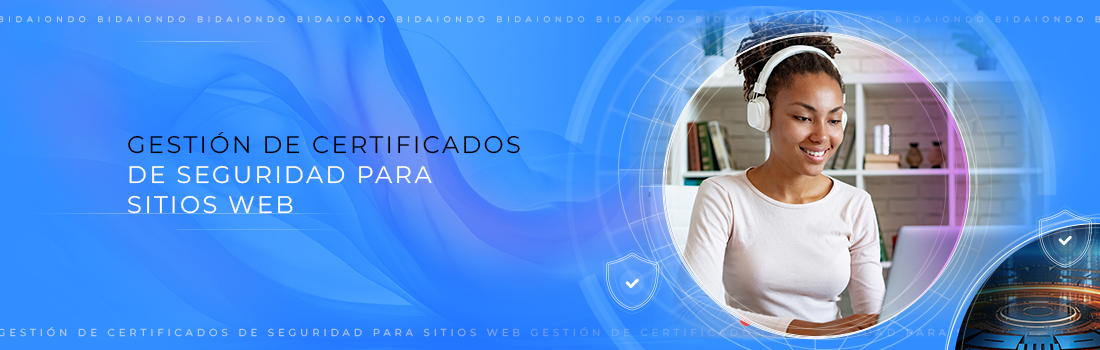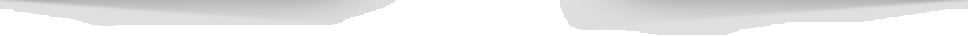CONTACT US
info@bidaiondo.com

How to recycle the pendrives that you don't use into security keys

Security keys are a digital tool intended for protecting devices and online accounts. They can be easily configured from home, without the need for technical knowledge.
Pendrives were one of the most used tools, whether to save music, documents, photos and more. However, with the growth of cloud storage and online file transfer services, pen drives were forgotten. Luckily, they have now been given a second chance as security keys.
Security keys are a digital tool intended for protecting devices and online accounts. They can be easily configured from home, without the need for technical knowledge. Simply, using a computer with access to Windows. Here we will explore how pen drives can be recycled and what other uses they can be given besides turning them into security keys.
What are security keys?
Also known as authentication keys, they are security devices used to prevent unauthorized intrusions. To do this, they generate access codes that must match those provided by the site you are trying to access. Something similar to two-step verification. Only instead of using a code that arrives online, we must insert the pendrive into the computer.
Its main function is to offer an additional layer of protection against cyber attacks and identity theft. Hence, security keys can be easily purchased online, under different brands and models. However, it is also possible to create them, using transfer media such as pendrives or any type of storage media.
How to convert a pendrive into a security key
The Windows operating system offers a simple way to configure a pen drive as a security key. It is even possible to use any storage device, with the only requirement that it must have a minimum amount of space available. Likewise, this configuration can be done in most versions of Windows, although it is recommended to use the most up-to-date one.
The first step to configure a security key is to connect the pendrive to a computer. Subsequently, open the Windows configuration panel and access the accounts section. Once there, select the "Login Options" category and then click on "Windows Hello." All that remains is to follow the instructions that will allow you to configure the security key for the USB.
Even if you do not have a Windows operating system, there are currently many programs and alternatives that allow you to configure pendrives as security keys. Therefore, it is an accessible solution for all types of users, regardless of the tools and resources they have at hand.
Other recycling ideas for pendrives
It is normal for us to have more than one pendrive stored in our drawers. While only one can be designated as a security key, there are many other uses that the remaining devices can be put to. This depending on the available storage space. Since they can be considered as an alternative to store media such as movies, music and photos.
Likewise, pen drives can be used as recording devices for television programs. Just connect them to the TV through the USB port. It is also very useful as an alternative for backup copies or to back up important files. Lastly, there is the option to load rescue tools and utilities, such as a Linux distribution, fixing corrupted OS issues.
The versatility of security keys
While security keys are primarily used for online privacy, they have wide-ranging applications. Many people use them to unlock physical doors, protect encrypted files, protect access to computer systems, and much more. They also eliminate the need to remember complex passwords, making it much easier to use apps and accounts in everyday life.
These security keys are only in their beginning phase. Not all applications that we use daily take them into account. Since the main method is two-step verification by text message or email. However, it is expected that in the future security keys will become the means of accessibility in different digital spaces. Eliminating the use of traditional passwords entirely.
Getting familiar with the use of digital keys is crucial for those who want to stay up to date with the latest online protection methods. This is one of the best ways to get started, especially if you are looking for a solution that can be easily applied independently, without the intervention of professionals or complicated programs and using tools you have at home.
https://www.larazon.es/emergente/como-reciclar-pendrives-que-usas-llaves-seguridad_202311036543414fb27615000190a0e4.html?utm_source=pocket-newtab-es-es
Last news
Google presenta la nueva “búsqueda fluida”: cuando la frontera entre AI Mode y AI Overviews se desvanece.

Meta supera los 3.500 millones de usuarios activos diarios en sus plataformas (+7%).

online trading systems.
 We show you the best way to market products and services online, through a professional service of installation, management and maintenance of your virtual store
We show you the best way to market products and services online, through a professional service of installation, management and maintenance of your virtual store
We program to suit you
 We help you achieve operational excellence in all your business processes, whether they are production, logistics, service or office processes. In addition, we assure you to maintain continuous improvement in your management.
We help you achieve operational excellence in all your business processes, whether they are production, logistics, service or office processes. In addition, we assure you to maintain continuous improvement in your management.
Bidaiondo Articles
What are strict account settings and why will your WhatsApp chats be (even more) secure now?

WhatsApp has announced the launch of a new update that will make your experience on the app more secure: Strict Account Settings. This feature is a direct response to the sophistication of current cyberattacks, which, although infrequent, represent a real threat to high-risk profiles such as journalists, public figures, and company executives. This launch comes just as the platform has been accused of allowing Meta to read WhatsApp chats. What ar...
Omnicom integrates TWBA and DDB into a single brand: this is what this advertising giant will be like.

Omnicom Advertising Spain has announced the integration of two of its flagship brands, DDB and TBWA, into a single entity that will operate under the TBWA Spain brand, self-described as “The Disruption Company.” This move is the first major development in the Spanish market following the global merger between the giants Omnicom Group and IPG Group, completed last November, which created the world’s largest media holding company....

ABOUT US
FILES
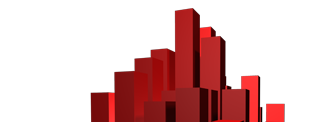
Welcome to Bidaiondo, dear user
BIDAIONDO SL, as the party responsible for the website www.bidaiondo.com, uses its own operating cookies and those of third parties of an analytical nature to allow the use of the website, analyze our services and show you information related to your preferences based on a profile drawn up from of your browsing habits (for example: pages visited). Please bear in mind that, if you do not activate some types of cookies, such as operational and analytical cookies, your experience of using this website may be affected. You can obtain more information and configure your preferences in the CONFIGURE option that appears below, you can reject cookies in the REJECT AND CLOSE option or accept all cookies and continue browsing in the ACCEPT AND CLOSE option.
So do you want to know more?
Data privacy seems important to you, and it is to us too. We store cookie data for 13 months. If you want to know more, you can visit our pages Privacy Policy y Cookies policy. Do you know what cookies are? Cookies are files that are used by virtually all websites. When browsing our page, they are installed in your browser or device to ensure that the website works correctly and store information about your visit. The data provided by cookies treat the user anonymously and in no case do they store personal information.
The data collected by the cookies we use are:
- Addresses IP
- References of visited pages
- References of downloaded files
- The website itself www.bidaiondo.com
- https://www.moz.com
- https://secure/europeanssl.eu

 Spanish
Spanish