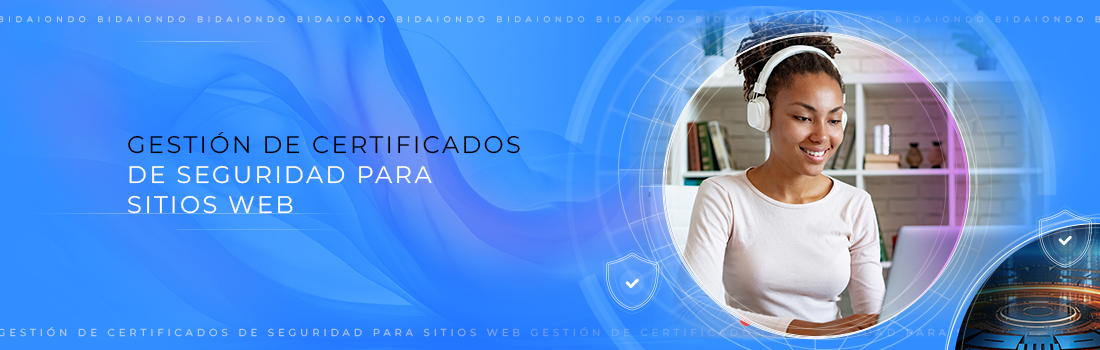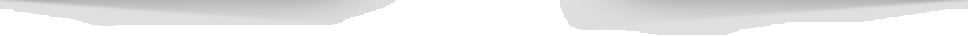CONTACT US
info@bidaiondo.com

How to know if an application is safe: 6 tips to protect your device
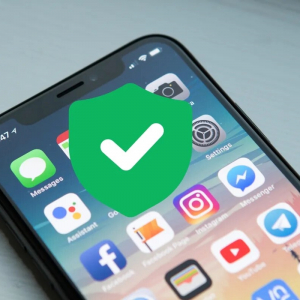
Currently, applications play a fundamental role in the daily routine of thousands and millions of people, facilitating tasks and streamlining processes. However, given the wide range of options available, it is important to be cautious when downloading and installing apps on mobile or tablet devices.
Here are some tips on how to tell if an app is safe, so you can protect your device and personal information from cyberattacks.
Currently, applications play a fundamental role in the daily routine of thousands and millions of people, facilitating tasks and streamlining processes. However, given the wide range of options available, it is important to be cautious when downloading and installing apps on mobile or tablet devices.
Although security tools exist, some apps can be malicious and pose a privacy risk as well as security, as they may contain malware or malicious code that hackers can exploit to steal users' personal information.
Tips to know if an app is reliable and safe
It is for this reason that it is crucial to understand the importance of taking proactive measures to protect your devices, but especially your personal data when downloading applications.
To guarantee security, it is important to follow key tips to learn and how to know if an app is safe to download and install on the mobile.
Download from known sources
Official stores such as the Google Play Store and the App Store are the most recommended options, since they carry out a process of evaluation and verification of the applications before being published, greatly reducing the risk of downloading malicious software.
It is for this reason that it is crucial to understand the importance of taking proactive measures to protect your devices, but especially your personal data when downloading applications.
To guarantee security, it is important to follow key tips to learn and how to know if an app is safe to download and install on the mobile.
It is worth mentioning that there are unofficial app stores that are not certified, known as third-party stores. These are not controlled and may have looser rules, so downloading from them risks getting applications modified by cybercriminals.
Read user ratings and comments
Before downloading an application, it is recommended to read the ratings and comments left by other users, which are opinions that provide valuable information about the quality and safety of the application you are going to download.
Well-rated apps with positive feedback are often a sign of security. On the other hand, you must have a critical approach when reading the opinions, since some evaluations may be false, so you must analyze well before making a decision.
Check for updates
A fundamental characteristic of secure apps is the frequency of updates. Compromised developers typically release new builds on a regular basis that address security issues and improve app stability.
By checking when the last version of an app was released, you can assess whether the developer is active and cares about keeping it secure. In addition, it is essential to consider that the lack of technical support can be red flags regarding security and reliability.
What is malware?
Check requested permissions
Permissions give the app access to certain features and data on your device, so it's critical that these are consistent with the app's functionality, so if you ask for permissions that are excessive or irrelevant to your purpose, it could be a red flag about their malicious intentions.
In any case that you have doubts about the requested permissions, it is advisable to investigate further or consult with security experts before proceeding with the download.
Use antivirus or security software
Having a reliable antivirus installed on your mobile device is an additional measure of protection. These tools are designed to identify and remove potential threats, such as viruses, malware, and rogue applications.
It is especially important for Android devices, since antiviruses can act directly on the operating system. Although iOS devices are generally less vulnerable to security threats, it is also possible to use antivirus to scan suspicious text messages that contain potentially dangerous links.
Install recommended apps
Another tip that will help you find out if an application is safe is to choose those recommended by official stores, such as the Google Play Store or the App Store. They tend to be more secure and receive the Editor's Choice seal.
These are apps that have gone through more rigorous review and evaluation processes, which decreases the risk of downloading potentially dangerous or malicious apps.
Security when downloading mobile apps is essential to protect your privacy and avoid security risks. By following the tips above and staying informed, you will be able to make more secure decisions without jeopardizing your personal data.
https://computerhoy.com/ciberseguridad/como-saber-aplicacion-segura-6-consejos-proteger-dispositivo-1277272
Last news
Google presenta la nueva “búsqueda fluida”: cuando la frontera entre AI Mode y AI Overviews se desvanece.

Meta supera los 3.500 millones de usuarios activos diarios en sus plataformas (+7%).

online trading systems.
 We show you the best way to market products and services online, through a professional service of installation, management and maintenance of your virtual store
We show you the best way to market products and services online, through a professional service of installation, management and maintenance of your virtual store
We program to suit you
 We help you achieve operational excellence in all your business processes, whether they are production, logistics, service or office processes. In addition, we assure you to maintain continuous improvement in your management.
We help you achieve operational excellence in all your business processes, whether they are production, logistics, service or office processes. In addition, we assure you to maintain continuous improvement in your management.
Bidaiondo Articles
What are strict account settings and why will your WhatsApp chats be (even more) secure now?

WhatsApp has announced the launch of a new update that will make your experience on the app more secure: Strict Account Settings. This feature is a direct response to the sophistication of current cyberattacks, which, although infrequent, represent a real threat to high-risk profiles such as journalists, public figures, and company executives. This launch comes just as the platform has been accused of allowing Meta to read WhatsApp chats. What ar...
Omnicom integrates TWBA and DDB into a single brand: this is what this advertising giant will be like.

Omnicom Advertising Spain has announced the integration of two of its flagship brands, DDB and TBWA, into a single entity that will operate under the TBWA Spain brand, self-described as “The Disruption Company.” This move is the first major development in the Spanish market following the global merger between the giants Omnicom Group and IPG Group, completed last November, which created the world’s largest media holding company....

ABOUT US
FILES
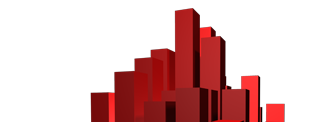
Welcome to Bidaiondo, dear user
BIDAIONDO SL, as the party responsible for the website www.bidaiondo.com, uses its own operating cookies and those of third parties of an analytical nature to allow the use of the website, analyze our services and show you information related to your preferences based on a profile drawn up from of your browsing habits (for example: pages visited). Please bear in mind that, if you do not activate some types of cookies, such as operational and analytical cookies, your experience of using this website may be affected. You can obtain more information and configure your preferences in the CONFIGURE option that appears below, you can reject cookies in the REJECT AND CLOSE option or accept all cookies and continue browsing in the ACCEPT AND CLOSE option.
So do you want to know more?
Data privacy seems important to you, and it is to us too. We store cookie data for 13 months. If you want to know more, you can visit our pages Privacy Policy y Cookies policy. Do you know what cookies are? Cookies are files that are used by virtually all websites. When browsing our page, they are installed in your browser or device to ensure that the website works correctly and store information about your visit. The data provided by cookies treat the user anonymously and in no case do they store personal information.
The data collected by the cookies we use are:
- Addresses IP
- References of visited pages
- References of downloaded files
- The website itself www.bidaiondo.com
- https://www.moz.com
- https://secure/europeanssl.eu

 Spanish
Spanish