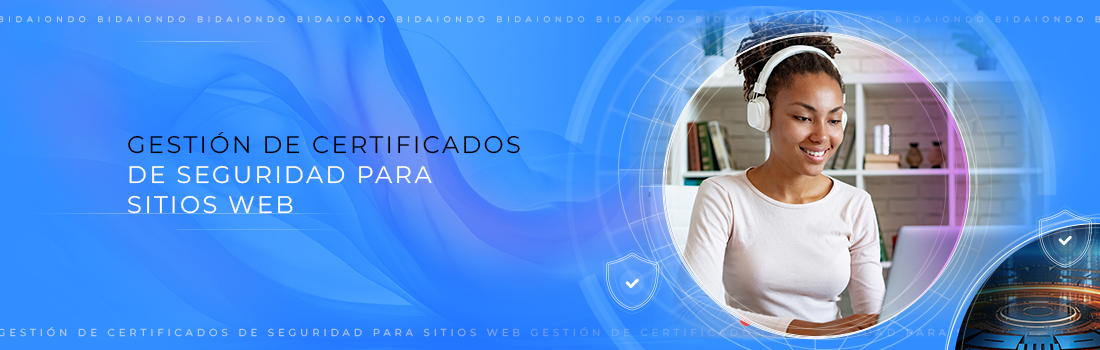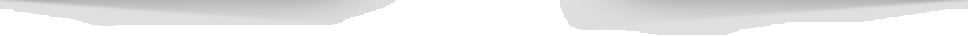CONTACT US
info@bidaiondo.com

How to find all your passwords on Android in just three steps.

Android phones allow easy access to saved passwords. In this article we explain where you can find all your passwords in case you need them. In Spain, the average use of mobile phones has experienced a notable increase in the last decade. According to an October 2024 report by Data Reportal, Spaniards spend approximately six and a half hours a day connected to mobile devices, a figure that approaches the average time spent sleeping. This dependence has a consequence: since we manage more and more accounts, platforms and devices, remembering all the passwords can become a challenge. Whether it is to enter an application, a web page or a Wi-Fi network, forgetting a password is more common than it seems. To help you, Android phones have built-in tools that allow you to easily store and retrieve this information, saving time and avoiding frustration. These functions, designed with the aim of simplifying the user experience, also guarantee a basic level of security. From automatic storage to recovery of saved passwords, Android offers practical options to manage our passwords centrally. If you have ever forgotten a password and do not know how to find it, in this article we teach you step by step how to locate this information on any Android device. Where can I see the passwords saved on my Android Accessing the passwords stored on an Android device is a simple process that can be carried out by following these steps: Access the settings of your Android device through the 'Settings' menu. Navigate to the Google section and select the 'Autofill' option. 3. In this section, choose the 'Autofill with Google' option Within the 'Passwords' menu, you will be able to see the list of stored passwords. You can select the specific one you want to verify or recover. How to view saved WiFi passwords on Android In addition to managing app and website passwords, you may need to access the password for your current Wi-Fi network or one that you have recently changed. Android also stores this information, and the process for finding these passwords is similar. In your Android device's settings menu, go to the 'Network & Internet' section Select the 'Wi-Fi' option to manage wireless networks Find the specific network you want to know the password for and tap the 'Share' option The password or a QR code associated with the network will appear on the screen, allowing you to share the information with other devices or users While these steps make it easier to access your passwords, it's important to maintain basic security measures. Use a PIN, strong password, or biometric authentication systems on your device to prevent third parties from accessing your information. Managing saved passwords is a handy tool, but remember that the security of your data depends on keeping your devices up to date and using strong passwords for your accounts.
Last news
Google presenta la nueva “búsqueda fluida”: cuando la frontera entre AI Mode y AI Overviews se desvanece.

Meta supera los 3.500 millones de usuarios activos diarios en sus plataformas (+7%).

online trading systems.
 We show you the best way to market products and services online, through a professional service of installation, management and maintenance of your virtual store
We show you the best way to market products and services online, through a professional service of installation, management and maintenance of your virtual store
We program to suit you
 We help you achieve operational excellence in all your business processes, whether they are production, logistics, service or office processes. In addition, we assure you to maintain continuous improvement in your management.
We help you achieve operational excellence in all your business processes, whether they are production, logistics, service or office processes. In addition, we assure you to maintain continuous improvement in your management.
Bidaiondo Articles
What are strict account settings and why will your WhatsApp chats be (even more) secure now?

WhatsApp has announced the launch of a new update that will make your experience on the app more secure: Strict Account Settings. This feature is a direct response to the sophistication of current cyberattacks, which, although infrequent, represent a real threat to high-risk profiles such as journalists, public figures, and company executives. This launch comes just as the platform has been accused of allowing Meta to read WhatsApp chats. What ar...
Omnicom integrates TWBA and DDB into a single brand: this is what this advertising giant will be like.

Omnicom Advertising Spain has announced the integration of two of its flagship brands, DDB and TBWA, into a single entity that will operate under the TBWA Spain brand, self-described as “The Disruption Company.” This move is the first major development in the Spanish market following the global merger between the giants Omnicom Group and IPG Group, completed last November, which created the world’s largest media holding company....

ABOUT US
FILES
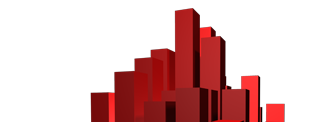
Welcome to Bidaiondo, dear user
BIDAIONDO SL, as the party responsible for the website www.bidaiondo.com, uses its own operating cookies and those of third parties of an analytical nature to allow the use of the website, analyze our services and show you information related to your preferences based on a profile drawn up from of your browsing habits (for example: pages visited). Please bear in mind that, if you do not activate some types of cookies, such as operational and analytical cookies, your experience of using this website may be affected. You can obtain more information and configure your preferences in the CONFIGURE option that appears below, you can reject cookies in the REJECT AND CLOSE option or accept all cookies and continue browsing in the ACCEPT AND CLOSE option.
So do you want to know more?
Data privacy seems important to you, and it is to us too. We store cookie data for 13 months. If you want to know more, you can visit our pages Privacy Policy y Cookies policy. Do you know what cookies are? Cookies are files that are used by virtually all websites. When browsing our page, they are installed in your browser or device to ensure that the website works correctly and store information about your visit. The data provided by cookies treat the user anonymously and in no case do they store personal information.
The data collected by the cookies we use are:
- Addresses IP
- References of visited pages
- References of downloaded files
- The website itself www.bidaiondo.com
- https://www.moz.com
- https://secure/europeanssl.eu

 Spanish
Spanish