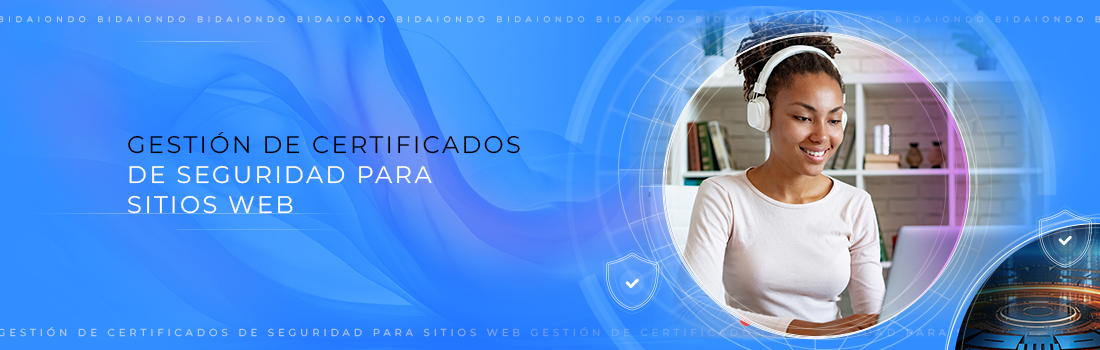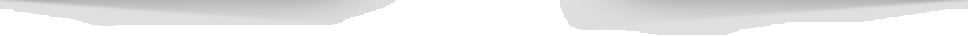CONTACT US
info@bidaiondo.com

How do I know if I've been blocked on WhatsApp? The keys to clearing up any doubts

In a world where WhatsApp and social media are the great connector between human beings, the uncertainty of a block can raise many questions: How do I know if I've been blocked on WhatsApp? If you're blocked on WhatsApp, do you see if someone is online? Although the application does not explicitly notify you when this happens, there are certain signs that, when put together like pieces of a puzzle, can give you an answer.
Below, we explain how to interpret them to clear up any doubts without resorting to conspiracy theories or far-fetched tricks, always keeping in mind that there are privacy settings that allow you to hide some 'features' that have everything in common with a block. We bring you 5 actions that allow you to know if you have been blocked on WhatsApp:
1. The "last seen" or "online" trick, the first sign of suspicion that you have been blocked on WhatsApp
One of the most obvious indicators of a possible block is the disappearance of the "last seen" or "online" status in the chat window. If you can't see when the other person was active, you might think something fishy is going on. Of course, this isn't definitive proof, as there are privacy settings that allow you to hide this information. However, if you used to see that status and now you don't, you have your first clue.
2. Profile picture and status: if they had one before and now they don't… you may have been blocked on WhatsApp
The profile picture is another pretty telling indicator. If you used to see their picture or status and suddenly it's gone, you may have been blocked. When someone applies this restriction, WhatsApp stops showing their photo and status to whoever they're blocking, which can be a subtle but effective way to limit eye contact. Again, this could be due to privacy settings, but when combined with other elements, the suspicion is strengthened.
3. Messages in "a single grey tick"
WhatsApp has a message verification system that is as basic as it is useful: the first tick indicates that the message has been sent and the second that it has been received. If when you talk to them only one tick remains without the second tick appearing, the message did not reach the recipient. When someone blocks you, your messages remain in that “sent” state without being “received”, since WhatsApp servers cannot deliver them to the person who blocked you.
4. WhatsApp calls, the last attempt
Another way to check if you have been blocked is to make a voice or video call through the app. If the call does not connect or ring, this could confirm your suspicions. When you block someone, not only messages but also calls are blocked, making it impossible for you to establish contact. Again, it is not foolproof, since the person could be offline or having network problems, but it is again a good indication.
5. Add them to a group: the definitive test to know if someone has blocked you on WhatsApp
If you still have doubts, the next step may be a little more invasive, but it is quite conclusive. Try creating a group and inviting that person. If you get a message saying that the contact could not be added, you can take this as confirmation that you have been blocked. WhatsApp does not allow you to add someone who has blocked you to a group, so this is a safe step if the previous steps still left you in doubt.
What to do if you have been blocked on WhatsApp?
If you come to the conclusion that you have been blocked, perhaps the best decision is to respect the distance and avoid other forms of forced contact. It can be difficult, but it is important to understand that sometimes people have reasons for setting boundaries, and respecting them is also a sign of respect.
Although WhatsApp does not have an official notification for blocks, these methods offer fairly accurate clues. In any case, it is always advisable to act calmly and respectfully, without obsessing over the idea. Sometimes, a pause in communication is simply that: a pause.
Last news
Google presenta la nueva “búsqueda fluida”: cuando la frontera entre AI Mode y AI Overviews se desvanece.

Meta supera los 3.500 millones de usuarios activos diarios en sus plataformas (+7%).

online trading systems.
 We show you the best way to market products and services online, through a professional service of installation, management and maintenance of your virtual store
We show you the best way to market products and services online, through a professional service of installation, management and maintenance of your virtual store
We program to suit you
 We help you achieve operational excellence in all your business processes, whether they are production, logistics, service or office processes. In addition, we assure you to maintain continuous improvement in your management.
We help you achieve operational excellence in all your business processes, whether they are production, logistics, service or office processes. In addition, we assure you to maintain continuous improvement in your management.
Bidaiondo Articles
What are strict account settings and why will your WhatsApp chats be (even more) secure now?

WhatsApp has announced the launch of a new update that will make your experience on the app more secure: Strict Account Settings. This feature is a direct response to the sophistication of current cyberattacks, which, although infrequent, represent a real threat to high-risk profiles such as journalists, public figures, and company executives. This launch comes just as the platform has been accused of allowing Meta to read WhatsApp chats. What ar...
Omnicom integrates TWBA and DDB into a single brand: this is what this advertising giant will be like.

Omnicom Advertising Spain has announced the integration of two of its flagship brands, DDB and TBWA, into a single entity that will operate under the TBWA Spain brand, self-described as “The Disruption Company.” This move is the first major development in the Spanish market following the global merger between the giants Omnicom Group and IPG Group, completed last November, which created the world’s largest media holding company....

ABOUT US
FILES
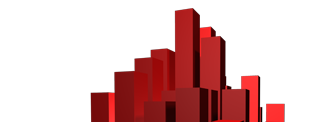
Welcome to Bidaiondo, dear user
BIDAIONDO SL, as the party responsible for the website www.bidaiondo.com, uses its own operating cookies and those of third parties of an analytical nature to allow the use of the website, analyze our services and show you information related to your preferences based on a profile drawn up from of your browsing habits (for example: pages visited). Please bear in mind that, if you do not activate some types of cookies, such as operational and analytical cookies, your experience of using this website may be affected. You can obtain more information and configure your preferences in the CONFIGURE option that appears below, you can reject cookies in the REJECT AND CLOSE option or accept all cookies and continue browsing in the ACCEPT AND CLOSE option.
So do you want to know more?
Data privacy seems important to you, and it is to us too. We store cookie data for 13 months. If you want to know more, you can visit our pages Privacy Policy y Cookies policy. Do you know what cookies are? Cookies are files that are used by virtually all websites. When browsing our page, they are installed in your browser or device to ensure that the website works correctly and store information about your visit. The data provided by cookies treat the user anonymously and in no case do they store personal information.
The data collected by the cookies we use are:
- Addresses IP
- References of visited pages
- References of downloaded files
- The website itself www.bidaiondo.com
- https://www.moz.com
- https://secure/europeanssl.eu

 Spanish
Spanish